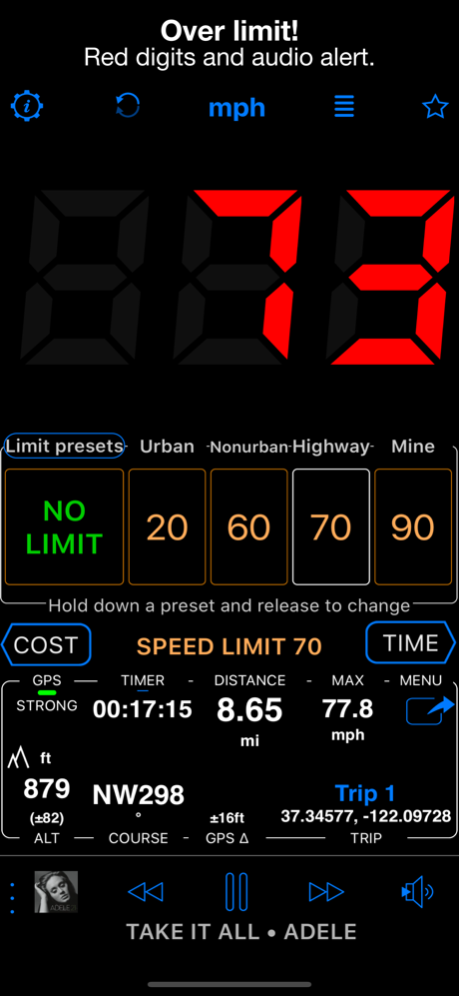Version History
Here you can find the changelog of Speedometer 55 GPS Speed & HUD since it was posted on our website on 2016-09-24.
The latest version is 4.6 and it was updated on soft112.com on 19 April, 2024.
See below the changes in each version:
version 4.6
posted on 2024-01-19
Jan 19, 2024
Version 4.6
◆ Performance and stability improvements, plus fixed some cosmetic issues for iOS 17.1-2 on the map screen when rotating between portrait and landscape orientation.
version 4.6
posted on 2024-01-19
Jan 19, 2024
Version 4.6
◆ Performance and stability improvements, plus fixed some cosmetic issues for iOS 17.1-2 on the map screen when rotating between portrait and landscape orientation.
version 4.5
posted on 2023-12-21
Dec 21, 2023
Version 4.5
◆ Optimized for iOS 17.2.
◆ Google maps updated to version 8.2.0.
Full version only:
◆ First iteration on integration with bluetooth sensors:
‣ Heart rate
‣ Cycling speed
‣ Cycling cadence
◆ Gps tracking:
‣ Stay organized, effortlessly manage your mileage records and create PDF reports for reimbursement or tax refund.
◆ Driving range monitor:
‣ Never run out of fuel again, stay informed on your fuel consumption and actual driving range.
◆ Voice coach:
‣ Experience mindful driving and focused workouts with regular and configurable announcements for distance, time, speed, and altitude. Ensure your eyes stay on the road or your goals, promoting safety and peak performance.
◆ And a whole lot more!
version 4.4
posted on 2023-09-30
Sep 30, 2023
Version 4.4
◆ Optimized for iOS 17.
◆ Removed support for iOS 12-14. Supported iOS versions are now 15, 16, 17. You can still install older app versions on the devices with older iOS versions.
version 4.3
posted on 2023-07-02
Jul 2, 2023
Version 4.3
‣ Optimized for iOS 16.5.
‣ Improved time zone handling for the Mileage calculator(MENU > Mileage/cost/fuel calculator).
Full version only:
◆ Overzoom and underzoom for offline maps:
‣ Allows to show the offline map for zoom levels that are not downloaded or imported.
◆ Gps tracking:
‣ Stay organized, effortlessly manage your mileage records and create PDF reports for reimbursement or tax refund.
◆ Driving range monitor:
‣ Never run out of fuel again, stay informed on your fuel consumption and actual driving range.
◆ Voice coach:
‣ Experience mindful driving and focused workouts with regular and configurable announcements for distance, time, speed, and altitude. Ensure your eyes stay on the road or your goals, promoting safety and peak performance.
◆ And a whole lot more!
version 4.2
posted on 2023-05-18
May 18, 2023
Version 4.2
◆ Mileage, cost, fuel calculator. MENU > Mileage/cost/fuel calculator:
‣ Find alternative driving routes based on start/end address and see their distance/duration, estimated cost and fuel required. For regular routes, set week days and dates range to see the total estimated cost/fuel, one-way or return.
‣ Available in iOS 15 and later.
Full version only:
◆ Mileage/cost/fuel calculator, continued:
‣ Create a track for the estimated routes found for the start/end address. Useful when you forgot to record a track and need it for the mileage log or reimbursement/PDF report that the app generates.
‣ Create a batch of tracks for the selected route and weekdays within the date range, one-way or return. Useful when you didn't use the automatic tracking and forgot to track for a longer period of time, or when you need to generate tracks for the mileage report for the dark times when you have not had the app yet. Part of 'Automatic tracking. Unlimited.' upgrade.
◆ You can now generate PDF reports for the recorded tracks/mileage. Can be convenient for mileage reimbursement purposes:
‣ PDF mileage report has customizable title, subtitle, footer, distance unit, unit value and currency symbol.
‣ PDF mileage report opens in a PDF preview so you can sign or annotate it before sending out or sharing.
‣ Available in iOS 15 and later.
◆ Gps tracking + GPS Beacon.
◆ Driving range monitor.
◆ Voice coach.
◆ And a whole lot more!
version 4.1
posted on 2023-04-20
Apr 20, 2023
Version 4.1
◆ Optimized for iOS 16.4.
◆ Bug fixes and optimizations
Full version only:
◆ Track list improvements. MENU > Tracks:
‣ Track list now shows total mileage and duration for each day with tracks recorded.
‣ '⋮' button in the daily totals row allows to generate PDF report for the day or export the list of tracks for the day.
◆ You can now generate PDF reports for the recorded tracks/mileage. Can be convenient for mileage reimbursement purposes:
‣ PDF mileage report has customizable title, subtitle, footer, distance unit, unit value and currency symbol.
‣ PDF mileage report opens in a PDF preview so you can sign or annotate it before sending out or sharing.
‣ Available in iOS 15 and later.
◆ Gps tracking + GPS Beacon.
◆ Driving range monitor.
◆ Voice coach.
◆ And a whole lot more!
version 3.6
posted on 2023-03-29
Mar 29, 2023
Version 3.6
◆ Optimized for iOS 16.3-4.
◆ Bug fixes and optimizations
Full version only:
◆ You can now generate PDF reports for the recorded tracks/mileage. Can be convenient for mileage reimbursement purposes:
‣ PDF mileage report has customizable title, subtitle, footer, distance unit, unit value and currency symbol.
‣ PDF mileage report opens in a PDF preview so you can sign or annotate it before sending out or sharing.
‣ Available in iOS 15 and later.
◆ Gps tracking + GPS Beacon.
◆ Driving range monitor.
◆ Voice coach.
◆ And a whole lot more!
version 3.4
posted on 2022-08-06
Aug 6, 2022 Version 3.4
◆ Bug fixes and optimizations.
Full version only:
◆ Driving range monitor: In addition to marking fuel tank as full, you can now add a partial fill and set fuel level to any value, even above the fuel tank level (to account for a possible reserve in canisters).
◆ Ground Image Overlays: Added limited support for kml gx:LatLonQuad overlays (including export).
◆ Length annotations can now show line direction as azimuth or U.S. land survey bearing. Advanced settings > Map Settings > Common settings > Annotations > Angle.
version 3.3.1
posted on 2022-07-02
Jul 2, 2022 Version 3.3.1
◆ Fixed zooming issues with the Google maps of version 6.2.1.
Full version only:
◆ Amazing new feature in this version: Ground Image Overlays!
. The app can import image overlays from kmz (GroundOverlay).
. You can also take map snapshots in the app (use the button with the compass for this) and save them as image overlays.
. You can draw on top of the image overlays to turn them into tactical plans or add fast freehand annotations.
. Image overlays can be exported as kmz files to open in any compatible app or Google Earth.
◆ You can now order point collections manually and newest collections are shown on top by default. MENU > WAYPOINT COLLECTIONS > Edit.
◆ You can now sort point collections by name or date of creation. MENU > WAYPOINT COLLECTIONS > Bottom-right sort button.
◆ Аverage speed is now shown with two decimal places on the main screen and the rally computer screen.
version 3.1
posted on 2021-09-22
Sep 22, 2021 Version 3.1
・Optimized for iOS 15.
・Google maps updated to version 5.1.0.
・ MENU > TRIPS: Menu button now shows the active trip name.
・Fixed the rare crash when built-in iPod player was trying to show an artwork for the song.
Full version only:
◆ MENU > NEW TRACK:
・Menu button now shows current tracking settings and includes a settings button to change these settings.
◆ Changes to GPS tracking workflow:
・You can now change the active trip while tracking. The app will ask if you want to create a new track under the newly active trip.
version 3.0
posted on 2021-08-05
Aug 5, 2021 Version 3.0
・Optimized for iOS 14.6 & iOS 14.7.
Full version only:
◆ Waypoint collections:
・MENU > WAYPOINT COLLECTIONS. Tap on a collection row now shows collection action menu.
・The above mentioned menu adds option to clone the whole collection.
◆ Other improvements and fixes:
・Triangle map cursor is now bigger and has white border.
version 2.2
posted on 2021-05-19
May 19, 2021 Version 2.2
◆Optimized for iOS 14.5.
Full version only:
◆Offline and custom maps:
・Refreshed Custom map source editor screen.
◆Import/Export:
・The app should now always be offered as 'Open In' option for GPX files.
・Tracks (gx:track and Geometry) can now be imported from KMZ files (only one kml file is supported inside the kmz archive, but it may contain multiple tracks).
・Added GPX export option for the whole trip export (with all tracks). Please note that empty tracks are not exported as Garmin Connect can't import empty tracks anyway. GPX export also generates quite bigger files, compared to KMZ.
・New option to convert route point collection to a track.
◆Voice coach:
・Fixed an issue when new voice coach can't be added after deleting all existing voice coaches.
◆Point editor:
・Note text field is moved to its own section at the bottom of a point editor screen.
・Point notes now support multiple lines.
◆Camera, photo and audio attachments:
・Using downscaled image thumbnails where image previews are shown, e.g. in the points list.
◆Other improvements and fixes:
・New Maintenance screen in the settings allows to delete temporary files in the app.
version 2.1
posted on 2020-09-25
25. Sep. 2020 Version 2.1
・ Optimized for iOS 14.
Full version only:
・ Updated airplane map pointer.
・ Added helicopter map pointer.
version 2.1
posted on 2020-09-25
Sep 25, 2020 Version 2.1
・ Optimized for iOS 14.
Full version only:
・ Updated airplane map pointer.
・ Added helicopter map pointer.
version 2.0.3
posted on 2020-07-30
Jul 30, 2020 Version 2.0.3
・ Bug fixes and optimizations:
‣ Optimized for iOS 13.6.
‣ Fixes for users that are using 12 hours (AM/PM) time format.
Full version only:
・ Option to set activity type to further optimize GPS tracking accuracy: Automotive, Fitness, Airborne, Other (boat, train). Settings > Advanced settings > GPS Tracking > Activity type.
・ Personal GPS Locator Beacon.
- Option to create your personal GPS Beacon and provide your loved ones with a web link to follow your location in a web browser.
Bon voyage!
version 2.0.2
posted on 2020-07-03
Jul 3, 2020 Version 2.0.2
・ Google maps updated to version 3.9.0.
・ Bug fixes and optimizations:
‣ Fixed visibility of place and address search for the dark mode.
‣ Optimized handling of speed and distance for low GPS accuracy.
Full version only:
・ Option to set activity type to further optimize GPS tracking accuracy: Automotive, Fitness, Airborne, Other (boat, train). Settings > Advanced settings > GPS Tracking > Activity type.
・ Personal GPS Locator Beacon.
- Option to create your personal GPS Beacon and provide your loved ones with a web link to follow your location in a web browser.
version 2.0
posted on 2020-06-18
Jun 18, 2020 Version 2.0
・ Optimized for iOS 13.5.
・ Newest Google maps with lower memory and CPU consumption.
Full version only:
・ Personal GPS Locator Beacon.
- Option to create your personal GPS Beacon and provide your loved ones with a web link to follow your location in a web browser.
Bon voyage!
version 1.9.10
posted on 2019-11-27
Nov 27, 2019 Version 1.9.10
・ Optimized for iOS 13.2+.
Full version only:
・ You can now customize upper screen corners (left and right). Look for ⋮ buttons and tap on them to see the options. Options for the main screen and map corners are independent on each other. Different corner panels can be shown when map follows your location or when you browse/move the map..
Bon voyage and thank you!
version 1.7
posted on 2012-09-13
version 1.9.10
posted on 1970-01-01
27 de nov de 2019 Version 1.9.10
・ Optimized for iOS 13.2+.
Full version only:
・ You can now customize upper screen corners (left and right). Look for ⋮ buttons and tap on them to see the options. Options for the main screen and map corners are independent on each other. Different corner panels can be shown when map follows your location or when you browse/move the map..
Bon voyage and thank you!
version 1.9.10
posted on 1970-01-01
2019年11月27日 Version 1.9.10
・ Optimized for iOS 13.2+.
Full version only:
・ You can now customize upper screen corners (left and right). Look for ⋮ buttons and tap on them to see the options. Options for the main screen and map corners are independent on each other. Different corner panels can be shown when map follows your location or when you browse/move the map..
Bon voyage and thank you!
version 2.1
posted on 1970-01-01
2020年9月25日 Version 2.1
・ Optimized for iOS 14.
Full version only:
・ Updated airplane map pointer.
・ Added helicopter map pointer.